New Crosshair Editor! CFG
+5
|H*S|Fragma
|H*S|Sword
|H*S|latinasasin
|H*S|Jozza|
TekNo!
9 posters
Page 1 of 1
 New Crosshair Editor! CFG
New Crosshair Editor! CFG
Made a new CFG today, its a crosshair editor short cut so you dont have to go to options.
Download: http://www.megaupload.com/?d=BJU26SZW
Just put the ch.cfg file in your etmain folder and in the game type /exec ch
Keys
F5=Crosshair drawing
F6=Crosshair Color
F7=Crosshair Alt. Color
F8=Crosshair Size
Or insted you downloading you can save as the CFG yourself:
*Please do not edit this without my permission
Download: http://www.megaupload.com/?d=BJU26SZW
Just put the ch.cfg file in your etmain folder and in the game type /exec ch
Keys
F5=Crosshair drawing
F6=Crosshair Color
F7=Crosshair Alt. Color
F8=Crosshair Size
Or insted you downloading you can save as the CFG yourself:
- Code:
say ^1T^xe^3k^2N^fo^u'^es ^1Crosshair ^1Creator has been uploaded!
set cg_crosshairalpha "1"
set cg_crosshairalphaalt "1"
/
///Crosshair Drawings
set ch1 "set cg_drawcrosshair 1; set nextcrosshair vstr ch2; Echo ^2Current Crosshair: ^1Crosshair 1"
set ch2 "set cg_drawcrosshair 2; set nextcrosshair vstr ch3; Echo ^2Current Crosshair: ^1Crosshair 2"
set ch3 "set cg_drawcrosshair 3; set nextcrosshair vstr ch4; Echo ^2Current Crosshair: ^1Crosshair 3"
set ch4 "set cg_drawcrosshair 4; set nextcrosshair vstr ch5; Echo ^2Current Crosshair: ^1Crosshair 4"
set ch5 "set cg_drawcrosshair 5; set nextcrosshair vstr ch6; Echo ^2Current Crosshair: ^1Crosshair 5"
set ch6 "set cg_drawcrosshair 6; set nextcrosshair vstr ch7; Echo ^2Current Crosshair: ^1Crosshair 6"
set ch7 "set cg_drawcrosshair 7; set nextcrosshair vstr ch8; Echo ^2Current Crosshair: ^1Crosshair 7"
set ch8 "set cg_drawcrosshair 8; set nextcrosshair vstr ch9; Echo ^2Current Crosshair: ^1Crosshair 8"
set ch9 "set cg_drawcrosshair 9; set nextcrosshair vstr ch0; Echo ^2Current Crosshair: ^1Crosshair 9"
set ch0 "set cg_drawcrosshair 10; set nextcrosshair vstr ch1; Echo ^2Current Crosshair: ^1Crosshair 10"
set nextcrosshair "vstr ch1"
/
bind F5 "vstr nextcrosshair"
bind F6 "vstr cg_drawcrosshair"
/
//////////////////F5 cycles the crosshair drawings
/
//Crosshair Primary Colors
set cl1 "set cg_crosshaircolor "red"; set nextcolor vstr cl2; Echo ^2Current Color: ^1Red"
set cl2 "set cg_crosshaircolor "light grey"; set nextcolor vstr cl3; Echo ^2Current Color: ^7Light Grey"
set cl3 "set cg_crosshaircolor "green"; set nextcolor vstr cl4; Echo ^2Current Color: ^2Green"
set cl4 "set cg_crosshaircolor "blue"; set nextcolor vstr cl5; Echo ^2Current Color: ^4Blue"
set cl5 "set cg_crosshaircolor "cyan"; set nextcolor vstr cl6; Echo ^2Current Color: ^uCyan"
set cl6 "set cg_crosshaircolor "magenta"; set nextcolor vstr cl7; Echo ^2Current Color: ^6Magenta"
set cl7 "set cg_crosshaircolor "orange"; set nextcolor vstr cl8; Echo ^2Current Color: ^xOrange"
set cl8 "set cg_crosshaircolor "yellow"; set nextcolor vstr cl9; Echo ^2Current Color: ^3Yellow"
set cl9 "set cg_crosshaircolor "white"; set nextcolor vstr cl0; Echo ^2Current Color: ^7White"
set cl0 "set cg_crosshaircolor "black"; set nextcolor vstr cl1; Echo ^2Current Color: ^0Black"
set nextcolor "vstr cl1"
/
bind F6 "vstr nextcolor"
bind F7 "vstr cg_crosshaircolor"
/
/////////////////F6 cycles the prim crosshair colors
/
//Crosshair Alt. Colors
set ca1 "set cg_crosshaircoloralt "red"; set nextcolora vstr ca2; Echo ^2Current Color: ^1Red"
set ca2 "set cg_crosshaircoloralt "light grey"; set nextcolora vstr ca3; Echo ^2Current Color: ^7Light Grey"
set ca3 "set cg_crosshaircoloralt "green"; set nextcolora vstr ca4; Echo ^2Current Color: ^2Green"
set ca4 "set cg_crosshaircoloralt "blue"; set nextcolora vstr ca5; Echo ^2Current Color: ^4Blue"
set ca5 "set cg_crosshaircoloralt "cyan"; set nextcolora vstr ca6; Echo ^2Current Color: ^uCyan"
set ca6 "set cg_crosshaircoloralt "magenta"; set nextcolora vstr ca7; Echo ^2Current Color: ^6Magenta"
set ca7 "set cg_crosshaircoloralt "orange"; set nextcolora vstr ca8; Echo ^2Current Color: ^xOrange"
set ca8 "set cg_crosshaircoloralt "yellow"; set nextcolora vstr ca9; Echo ^2Current Color: ^3Yellow"
set ca9 "set cg_crosshaircoloralt "white"; set nextcolora vstr ca0; Echo ^2Current Color: ^7White"
set ca0 "set cg_crosshaircoloralt "black"; set nextcolora vstr ca1; Echo ^2Current Color: ^0Black"
set nextcolora "vstr ca1"
/
bind F7 "vstr nextcolora"
bind F8 "vstr cg_crosshaircoloralt"
/
/////////////////F7 cycles alt. crosshair colors
/
//Crosshair Sizes
set cs1 "set cg_crosshairsize 25; set nextsize vstr cs2; Echo ^2Current Size: ^125"
set cs2 "set cg_crosshairsize 30; set nextsize vstr cs3; Echo ^2Current Size: ^130"
set cs3 "set cg_crosshairsize 40; set nextsize vstr cs4; Echo ^2Current Size: ^140"
set cs4 "set cg_crosshairsize 45; set nextsize vstr cs5; Echo ^2Current Size: ^145"
set cs5 "set cg_crosshairsize 50; set nextsize vstr cs6; Echo ^2Current Size: ^150"
set cs6 "set cg_crosshairsize 60; set nextsize vstr cs7; Echo ^2Current Size: ^160"
set cs7 "set cg_crosshairsize 80; set nextsize vstr cs8; Echo ^2Current Size: ^180"
set cs8 "set cg_crosshairsize 100; set nextsize vstr cs9; Echo ^2Current Size: ^1100"
set cs9 "set cg_crosshairsize 150; set nextsize vstr cs0; Echo ^2Current Size: ^1150"
set cs0 "set cg_crosshairsize 250; set nextsize vstr cs1; Echo ^2Current Size: ^1250"
set nextsize "vstr cs1"
/
bind F8 "vstr nextsize"
bind F9 "vstr cg_crosshaircoloralt"
///////////////F8 to change crosshair size
*Please do not edit this without my permission

TekNo!- Owner
- Posts : 23
Join date : 2009-11-18
 teks cfg
teks cfg
i like it tek it works good u dont have to stop playing to change it ty tek love it

|H*S|latinasasin- Co-Owner
- Posts : 25
Join date : 2009-11-14
 Re: New Crosshair Editor! CFG
Re: New Crosshair Editor! CFG
i will to use it ! thanks tek 

|H*S|Sword- High Admin
- Posts : 44
Join date : 2009-11-15
 Re: New Crosshair Editor! CFG
Re: New Crosshair Editor! CFG
Same thxs tek!!|H*S|Jozza| wrote:nice as ill give it ago
|H*S|Fragma- Co-Owner
- Posts : 40
Join date : 2009-11-14
Location : Australia
 Re: New Crosshair Editor! CFG
Re: New Crosshair Editor! CFG
Thanks but i rather not use it.
I already have many keys used and im gtting confused. D=
I already have many keys used and im gtting confused. D=

Knuckl3z- Posts : 49
Join date : 2009-11-15
Age : 32
Location : Canada,ON
 Re: New Crosshair Editor! CFG
Re: New Crosshair Editor! CFG
|H*S|Knuckl3z wrote:Thanks but i rather not use it.
I already have many keys used and im gtting confused. D=
F5-F8 should not be a problem, but ok.

TekNo!- Owner
- Posts : 23
Join date : 2009-11-18
 Re: New Crosshair Editor! CFG
Re: New Crosshair Editor! CFG
uhm its weird but i didn't download it but somehow i have the cross hair mod that u made i didn't download it or anything but i have it. why do i have it all of a sudden?
Jok3r- Co-Leader
- Posts : 63
Join date : 2009-11-15
Age : 28
Location : Canada
 Re: New Crosshair Editor! CFG
Re: New Crosshair Editor! CFG
For me i just hide in a corner or somewhere and go into options and do it.
That is just for me though lol. But pretty soon tek your going to have a cfg that makes you have like see through walls.
That is just for me though lol. But pretty soon tek your going to have a cfg that makes you have like see through walls.

Ac!d- Leader
- Posts : 32
Join date : 2009-11-15
Age : 29
Location : USA
 Re: New Crosshair Editor! CFG
Re: New Crosshair Editor! CFG
i have 2 questions whats a cfg and wats a cross hair??
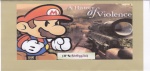
$h@gg3d- Co-Leader
- Posts : 9
Join date : 2009-11-20
Location : Were eva you want me!
 Re: New Crosshair Editor! CFG
Re: New Crosshair Editor! CFG
Find out on google and u say u wanna make a mod at school its pretty hard
|H*S|Fragma- Co-Owner
- Posts : 40
Join date : 2009-11-14
Location : Australia
Page 1 of 1
Permissions in this forum:
You cannot reply to topics in this forum